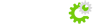Each our hosting plan comes with 1-Click auto-installer, unless you would like to do manual setup. Please refer to Boonex detailed install guide http://www.boonex.com/trac/dolphin/wiki/DetailedInstall
Installing Dolphin using auto-installer:
1. Please login into your cpanel control panel (http://yourdomain.com/cpanel)
2. Scroll down for a button called "Softaculous"
3. Within "Softaculous" you will see a wide choice of popular applications you can install with 1 click, including Dolphin.
4. Pick Dolphin from the software list and complete install.
5. You might wish to take advantage of our free RMS service for Dolphin:
To connect to our RMS server please just go to your Ray Base settings and write our RMS hostname in RMS IP field. Then you will be able to run RMS-dependent widgets, such as Video Recorder, Video Chat, Whiteboard or Video Messenger.
To active RMS:
Please login to Administrator area > Modules > Flash apps. And put within RMS Address field:
For Dolphin 7.0.4 and above versions: rms704.hfw.us
For Dolphin 7.0.0-7.0.3 versions: rms7.hfw.us
For Dolphin 6.x versions: rms6.hfw.us
If you need any assistance, please feel free to contact our support team, we will be more then happy to assist you.