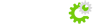To Register Your Own Nameservers with GoDaddy:
Log in to your Account Manager at GoDaddy
In the My Products section, click Domain Manager.
Click the domain name you want to use to register as your own nameserver.
In the Host Summary section, click add.
In Host name, enter the host name you want to register, ie ns1.yourdomain.com, ns2.yourdomain.com
In the Host IP fields, enter the IP address(es) you want to add to the host. Take any 2 different IPS from your VPS/Dedicated server allocation.
NOTE: If your server has only one IP address, you can use the same IP address for multiple hosts except where forbidden by the domain name's registry.
Click OK.
It takes 4 to 8 hours to register hosts for .COM and .NET domain names and 24 to 48 hours for all other domain name extensions