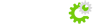CloudFlare runs in two modes: basic mode and advanced mode.
With the basic mode, you don’t have to worry about making changes to your nameserver or managing your DNS records. All you need to do is login to your cPanel to enable CloudFlare – no other changes on your part required.
Advanced mode does require changing nameservers, so it is only recommended for advanced users that are unable to set up the redirections needed for basic mode. Once the nameservers have been changed, any future adjustments you want to make in cPanel will have to be made to the specific zone file with CloudFlare. If you tried to add a domain in the advanced mode, but want to switch to basic, you first have to remove the domain from the CloudFlare dashboard before adding it back in under basic.