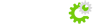Troubleshooting "Cannot connect to the database" errors... Here are a few initial things (common mistakes) to take a look at:
- Make sure that after you created your database and database user that you didn't forget to ADD the database user to the database (at the bottom of the "Databases" section in Control Panel > MySQL Manager you'll see two drop down menus "User:" and "DB:" followed by an "Add User to DB" button).
- Confirm that you entered localhost as the database host/server name and if applicable that you specified mysql for the database server type.
- Make sure that you specified the correct database and database username. These values are cAsE sEnSiTiVe be aware that your account userid (usually the first 7 characters of your domain name) is added with an underscore as a prefix to both your database and database user names (userid_dbname rather than just dbname and userid_dbuser instead of just dbuser).
- As far as the password make sure that you use the password that you assigned to your database user in MySQL Manager (NOT your account password)
EXAMPLE:
- if your domain name is "testdomain.com"
- if your account userid is "testser"
- if you created a database named "phpbb2"
- if you created a database user named "dummy"
- if you assigned user the password "doh"
- if you added dummy to the phpbb2 database
...then you would enter the following logon/connection info:
Cpanel Hosting
database server type = mysql
server name = localhost
database name = testser_phpbb2
database user name = testser_dummy
database user password = doh
Windows Hosting
database server type = mysql
server name = testdomain.com
database name = phpbb2
database user name = dummy
database user password = doh