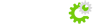Windows OS: Please open a command prompt windows and type command ipconfig /flushdns
With Mac OS X <= 10.4:
macvin:~ root# lookupd -flushcache
With Mac OS X > 10.5:
macvin:~ root# dscacheutil -flushcache
Some ISP's also cache domain dns, so you may need to wait 12-24 for dns cache refresh to complete a domain dns update.