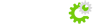In many production environments, it is very useful to have the capability to deploy a new web application, or undeploy an existing one, without having to shut down and restart the entire container. In addition, you can request an existing application to reload itself, even if you have not declared it to be reloadable in the Tomcat 4 server configuration file.
To support these capabilities, Tomcat 4 includes a web application that supports the following functions:
Deploy a new web application, on a specified context path, from a specified directory or WAR file pathname.
List the currently deployed web applications, as well as the sessions that are currently active for those web apps.
Cause an existing application to be reloaded.
Undeploy an existing web application.
Stop an existing application (so that it becomes unavailable), but do not undeploy it.
Start a stopped application (thus making it available again).
To Access Manager on your domain, you will need to go to the following URL:
http://www.your_domain.com/manager/list
username/password are the same as your regular username/password.
***** IMPORTANT *****
Make sure that you access http://www.your_domain.com/manager/list
and not http://www.your_domain.com/manager
***** IMPORTANT *****