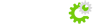This is a common error when you change CHMOD to 777 or have incorrect syntax in .htaccess file.
Please login ftp and check CHMOD of all files and folders, folder permission is 755, file permission is 644, public_html folder permission is 750
PHP file chmod can be set to 600 (owner read write) for maximum security.
After checking CHMOD, if you still cannot access your website, please remove all .htaccess by renaming them .htaccess.old files under public_html folder and its subfolders. Then if you need to you can refer back to it or add new blank .htaccess files to build on if necessary.