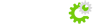Add the following to your .htaccess file located in /home/username/www/
Options -Indexes
redirect /scripts http://www.stoptheviruscold.invalid
redirect /MSADC http://www.stoptheviruscold.invalid
redirect /c http://www.stoptheviruscold.invalid
redirect /d http://www.stoptheviruscold.invalid
redirect /_mem_bin http://stoptheviruscold.invalid
redirect /msadc http://stoptheviruscold.invalid
RedirectMatch (.*)cmd.exe$ http://stoptheviruscold.invalid$1
Note 1: "Options -Indexes" prevents browsing of directories that have no default index document. (Most people don't like visitors crawling around in image file directories, for example).
Note 2: Worms will still make entries in the access logs, but spotting real errors is easier when the error log is clean from "worm droppings".