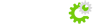Since the boys over at CPanel decided to allow resellers to break their Web Host Manager theme - a few people have tried changing their themes and have consequently broken their WHM. A ticket is not needed to fix this problem, you can do it yourself.
Symptom: changed my WHM theme and now I don't get all my options on the left hand side.
Solution: Log into WHM as you normally would. Once you're into WHM, in the 'address' bar on your browser, add the following after the :2087 or :2086, '/scripts/setmytheme' (no quotes) and hit enter. That will bring you to the place where you set your theme.
Select 'BLUE'.
Count to 10 slowly, then close your browser. (We don't know how long the script really takes to run, but it never ends so you need to close your browser window).
Log back into WHM and all should be good.
If you have any problems with these steps or do not feel comfortable performing any of these tasks, just open a support ticket and Tech Logic staff will be happy to help you.