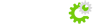To make a directory named direct that can only be accessed by userid fred, go to the directory above direct and type chown fred direct. If you wish for only fred to read and write in it, type chmod 700 direct. If you wish to allow others to read these files you can type chmod a+rx direct after typing the first command.
The above only works if you are fred. If you not, but fred is in your group, ask us to make a new group for you and fred, your2grp. Then you can chgrp your2grp direct, and chmod g=rwx direct. If you do not wish anyone else to be able to read these files, use chmod o-rx direct.
To list the access permissions of a file, type ls -l file, and for a directory, ls -ld directory. r=read access, x=execute access, w=write access. After the first letter or hyphen (for file type), the first three letters apply to you, the second three letters apply to your group, the last three letters apply to everyone else. Execute access enables you to run programs or enter directories.
Examples of using chmod:
PEOPLE = PERMISSIONS
u = the file's user (or owner)
r = read access
g = the file's group
x = execute access
o = others
w = write access
a = the user, the group, and others.
chmod a+w = let everyone write to the file
chmod go-r = don't let people in the file's group or others to read the file
chmod g+x = let people in the file's group execute the file