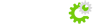The webpage form that you want to be secure must be called via the secure server. The images in the webpage must also be called via the secure server. This is done by calling the files in the following format: If your file is normally:
http://www.yourdomain.com
then the page must be called as
https://servername.serversecured.net/~username
order.htm can be replaced with any file you are calling, including image files that you are trying to secure. If you get a broken key instead of an image file that should appear, it is because you have secured the page, but have not secured an image or your background.
If the webpage you are trying secure is a form, the action the form performs (form method=post action=http....) must be a secure action as well (form method=post action=https....).