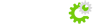1.MAIN REQUISITES: Script directory(Directory I want to install my script to)
You choose this directory. Setup any directory within your public_html folder.
2.FTP ACCESS REQUISITES: FTP host(my FTP host name), FTP username(my FTP username), FTP password(My FTP password)
This is the same username and password you received in your welcome letter.
3.SSH ACCESS REQUISITES: SSH host(My SSH host name) ,SSH username(My SSH username), SSH password(My SSH password)
This is the same username and password you received in your welcome letter. However, please contact support@techlogicsolutions.com to enable this feature on your account.
4.DATABASE ACCESS REQUISITES: DB host(My MySQL database host), DB name(My MySQL database name), DB username(My MySQL database username), DB password(My MySQL database password)
You create a mysql database in your cpanel control panel.
5.aeDating ADMIN REQUISITES: a. My aeDating admin username, b. My aeDating admin password.
This is an option you choose for your aeDating admin area.
6.CONTROL PANEL REQUISITES (CPanel, PLESK, Enzim, Webmin, etc): CPanel host(My control panel host), CPanel username(My control panel username) , CPanel password(My control panel password)
This is the same username and password you received in your welcome letter.
7.SITE E-MAIL REQUISITES: E-mail(My site e-mail), Notify email(E-mail address to receive notifications), Bug report email(E-mail address to receive bug reports)
This is an e-mail address that aeDating software will use to send you system messages.
8.SITE PAYMENT REQUISITES: a. Payment Provider, b.Merchand ID, c.Currency sign(for display purposes only).
These are aeDating software settings you can modify to fit your needs.
9.SITE OPTIONAL REQUISITES: Chat(If i want FlashChat to be installed?) , Forum(What forum i want to be installed?)
These are aeDating software settings you can modify to fit your needs.