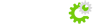1. Go to Cloud Options and choose among Cloud Server or Managed Cloud.
2. If your choice is the Cloud Server, then you have two ways of completing your order:
- Choose what suits you best in terms of storage, RAM, CPU and bandwidth.
- Make your choice based on the software you intend to use (Joomla, Asterisk, Rails, Drupal, Wordpress, Tomcat, OpenVPN or Magento).
- Upon software selection, the storage, RAM, CPU and bandwidth come with fixed recommended values to start with.
The Managed Cloud Server comes with ready-made plans:
- Webmaster Cloud
- Business Cloud
- Business PRO Cloud
- Enterprise Cloud
Each of the plans above comes with a set of fixed values for: vCPUs/Mhz, Guaranteed RAM, Cloud Storage, Bandwidth and IP Addresses. All Managed Cloud Server plans include: Managed Services, Control Panel (cPanel) and 24/7 Reaction Monitoring.
Note: In both Cloud Hosting Platforms you can always upgrade whenever you need to.
When you have made your choice, click on the "Order Now" button to confirm your selection. You will be redirected to your shopping cart page.
1. The shopping cart page
You will now need to insert some data to complete your order. On the top of the page you can see your product/service selection in detail. This is followed by the "Configure" area where your data is required, examples of the values needed for each field are provided next to the input boxes. On the right hand-side, there's always the "Order Summary" box where each item's price is updated automatically according to your selections. It is a feature that allows you to monitor closely each item's price as well as the total price.
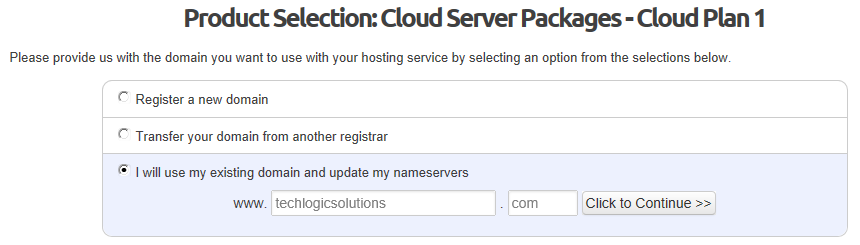
1.1 Configure Server (all fields are required)
- Choose Billing Cycle: this value is fixed according to your previous choice of Cloud Hosting platform.
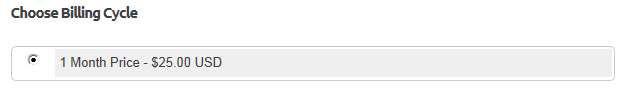
- Configure Server
- Hostname: the hostname of your server
- NS1 Prefix: the primary DNS
- NS2 Prefix: the secondary DNS
- Root Password: your root password
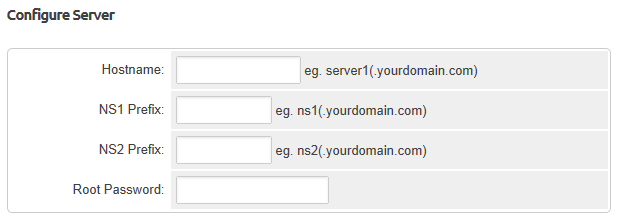
1.2 Configurable Options and Available Addons:
If your choice is one of the Cloud Hosting plans, there are the following to complete if applicable, with additional charges:
- Commercial OS licenses: if you need CloudLinux 5 / 6 or MS-Windows 2003 / 2008 STD/ENT commercial OS licenses
- cPanel/WHM CP: if you need a cPanel/WHM CP license for Linux
- Plesk 10 CP License: licenses for Linux or Windows, charges are for up to 10 domains, up to 100 domains or for unlimited domains
- Backups: if you need daily snapshots
- Additional IPs: extra charge for each additional IP
- Additional Cloud Storage: 25GB or 50 GB
- Additional RAM: options for 512, 1024, 1536 and 2048 MBs of additional RAM
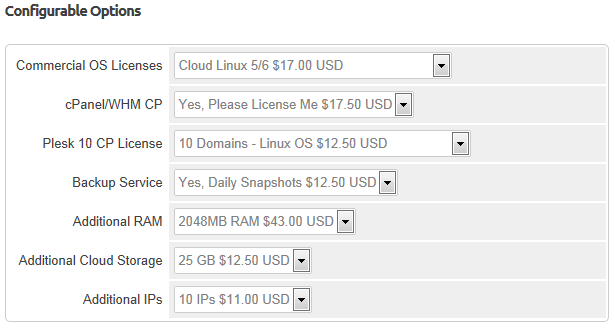
Important Addons available, which you might consider buying:
- SiteLock: Protect your website with daily vulnerability scanning. As a Tech Logic Solutions customer, you can purchase SiteLock directly from us!
- Reaction Monitoring: Our monitoring system checks your service availability 24/7, in case of error our support team will take action to bring service online before you know!
- Litespeed Web Server VPS: TLS recommends LiteSpeed web server for high-volume, high-traffic websites with a large number of concurrent visitors as well as for anyone who wishes to maximize their server's efficiency.
- SSL Certificate - Geotrust RapidSSL: Low-cost single root certificate, 99% browser recognition rate, good for personal websites.
- SSL Certificate - Comodo InstantSSL: Trusted by over 99.3% of current Internet users, Instant SSL Certificates are an ideal and low cost way of securing your webserver. Comes with trust-logo.
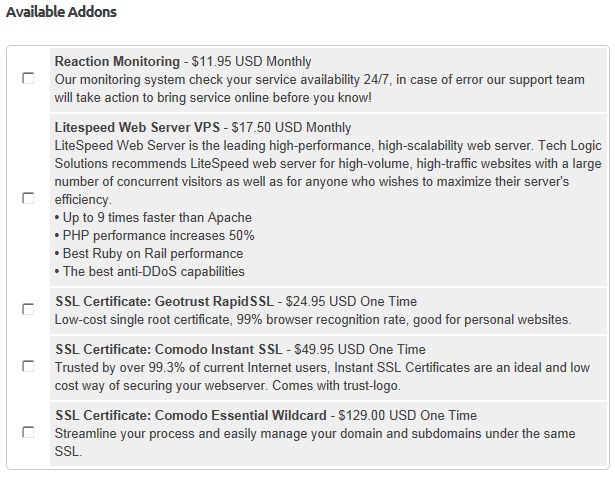
If your choice is one of the Managed Cloud Hosting plans, there are the following to complete if applicable, with additional charges:
- Preferred OS: CentOS 5.7 cPanel x64 (default) or CentOS 6.0 cPanel x64) are included in the plan's price, additional charges for CloudLinux 5.6 cPanel x64 or CloudLinux 6.1 cPanel x64
- Additional RAM: options for 512, 1024, 1536 and 2048 MBs of additional RAM
- Additional Cloud Space: 25GB or 50 GB
- Additional IPs: extra charge for each additional IP
Important Addon available, which you might consider buying:
- Litespeed Web Server VPS: TLS recommends LiteSpeed web server for high-volume, high-traffic websites with a large number of concurrent visitors as well as for anyone who wishes to maximize their server's efficiency.
1.3 Additional Information (not required fields)
- Instructions/Comments: we are ready to hear any additional information you might have with regard to your application.
- How did you hear about us...: we would love to know how you heard about us.
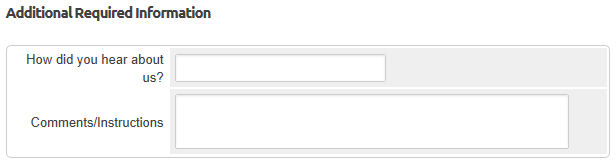
When you are done completing the info needed on the Shopping Cart page, you can either "Checkout" to proceed to the "Review and Checkout" page, "Continue Shopping" if you want to store the data and add other products to your shopping cart or simply "View Cart".
Service activation
If you bought a Cloud Server, you will receive an email with title: "Cloud Server has been created". There will be a link so you can deploy and manage your Virtual Machine using our cloud control panel. Also some quick tips:
- Your username for Linux VMs or Windows VMs.
- Your default root/Administrator password.
- Assigned IPs are listed within your cloud control panel.
- An important notification warning you that "Rebuilding Virtual Machine will cause all data to be lost".
- An option to enable daily snapshot backups service via your Client Area with an extra cost.
If you bought a Managed Cloud Server, you will receive an email with title: "Your Managed Cloud Server is ready!" Please read this email in full and it is recommended that you print this message for your records. This is actually a notification that your cloud server has been successfully setup and installed by our experienced personnel. Information pertaining to your virtual machine (server details) is also included with all available details about your webmaster cloud, DNS server addresses etc. Right below you will find:
- A set of frequently asked questions by our cloud server customers.
- A link for our many flash tutorials.
- A link for the cPanel documentation.
- A link for the WHM documentation.
There are many possibilities of acquiring answers to your questions if you refer to the above documentation.