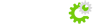When sending email, you receive an immediate bounce such as the following:
Subject: RE: Hello - October 18, 2006
Sent: 10/18/2006 10:30 AM
The following recipient(s) could not be reached:
'John Doe' on 10/18/2006 10:30 PM
503 valid RCPT command must precede DATA
This means you must authenticate valid email on the server before trying to send mail.
The mail server requires authentication, which can be achieved using one of these methods:
A) Pop before smtp -- check your email for new mail before trying to send email. This adds your IP address to a relayhosts file and allows any email to be sent from that IP address for up to 30 minutes. After 30 minutes you have to authenticate again (check mail before sending email).
B) Configure your email client to authenticate automatically by checking the "my server requires authentication" box in your email configuration. You will be able to send mail without having to check pop3 email first.
If using MS Outlook, please try the following:
1. Go to Tools/Email Accounts
2. Select the Account experiencing error and click Change
3. Click on More Settings
4. Click on Outgoing Server Tab
5. Click "Outgoing Mail Server (SMTP) requires authentication" and make sure "Use same settings as incoming mail server" is selected (see attached image)
6. Click on "Advanced Tab"
7. Default outgoing port (SMTP) is 25. You can set outgoing port to 26 if your ISP block port 25.
8. Click Ok and then Test Account Settings