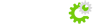You can not view your website in Firefox or Internet Explorer because the domain is blocked by Google safe browsing.
Malicious software found on website is hosted on external domains, most likely some .cn domains.
If you log in ftp to check recent modified files, you will see those files have iframe code or some nested javascript code linking to external virus content.
There are 2 possible reasons:
1. Webmaster's computer is infected with trojan which uploads modified content automatically (most popular cause).
2. Website uses insecure script and was exploited to upload malicious content.
How to fix?
Please download all files to your computer
Use ftp software or file manager to identify recent modified files
Check and remove iframe code or unknown javascript code
Scan computer for trojan/virus
Uninstall ftp software on your computer
Install fresh ftp software downloaded from trusted source
Upload clean file via cpanel file manager
Follow google safe browsing link to request site review.
Make sure You Do Not Save FTP Username & Password in FTP Client Software, especially if you are using the free Filezilla FTP software.