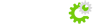Once you have received your welcome email, your account is completely set-up! The first step you should take is to explore your new control panels and its features, by logging into the Web Host Manager Control Panel, with your username and password, at the address provided in your welcome email.
Your personal Web Host Manager control panel for your main domain is located at http://youripaddress:2086 (replace youripaddress with the IP address in your welcome email).