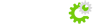As a Tech Logic reseller, you automatically receive your own nameservers which allow you to show absolutely no trace of Tech Logic to your clients!
This is a 'key step' in setting up your reseller account. When you received your welcome email, you will notice that we have assigned 2 nameservers to your account with their corresponding IP addresses, such as:
ns1.yourdomain.com 123.123.123.123
ns2.yourdomain.com 123.123.123.124
The following are the steps you need to take to start using those nameservers with your main domain and all your clients' accounts:
Register your reseller nameservers at your domain registrar. Go to your registrar and look for "register nameservers" page. Follow the instructions. If registering fails with error "could not verify IP addresses" or similar, try again the next day. Also note that registering nameservers doesn't mean registering a new domain, you are basically just letting the DNS databases know that there are some services with individual names connected to your domain name. (Registering nameservers will not cost you anything).
If you don't find this option at your registrar's website, please contact them and ask them where to register your own nameservers.
Modify your domain's nameservers
In order to transfer your domain onto our servers, you will need to change your domain name's nameservers with the nameservers you've created in the step above. Set it to use your reseller nameservers (ns1.yourdomain.com and ns2.yourdomain.com). These are the nameservers that will be listed when people are doing a Whois on your domain "yourdomain.com".
Modify your client's nameservers
In order to transfer your client's domains onto our servers, the same step as above will need to be done with both new and existing clients.
If you handle the domain for your client, go to the registrar and set your client's domain to use ns1.yourdomain.com and ns2.yourdomain.com. If not, send email to the client telling them to make the changes at their registrar (this is usually included in the welcome email you send them as the reseller).